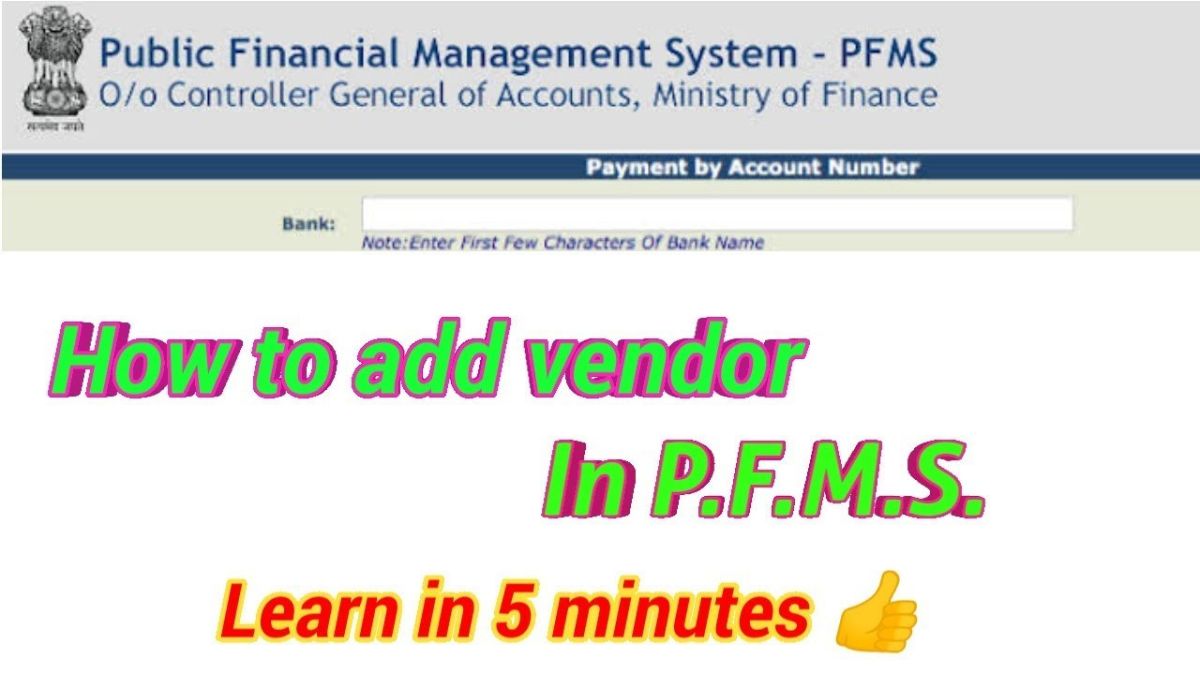How to Create Vendor in PFMS
In today’s digital age, the Public Financial Management System (PFMS) has become an essential tool for government agencies and organizations to manage their finances efficiently. One crucial aspect of using PFMS is the ability to create and manage vendors. In this comprehensive guide, we will walk you through the process of creating a vendor in PFMS, ensuring that you can effectively handle financial transactions and streamline your operations.
The Public Financial Management System (PFMS) is an online platform developed by the Government of India to facilitate efficient and transparent financial management. It plays a pivotal role in managing funds, tracking expenditures, and ensuring timely payments. In the context of vendor management, PFMS allows government agencies and organizations to create and maintain vendor profiles seamlessly.
What is a Vendor in PFMS?
In PFMS, a vendor refers to an entity or individual that provides goods or services to government agencies or organizations. Creating a vendor in PFMS is essential for maintaining accurate records of transactions, ensuring compliance, and expediting payment processes.
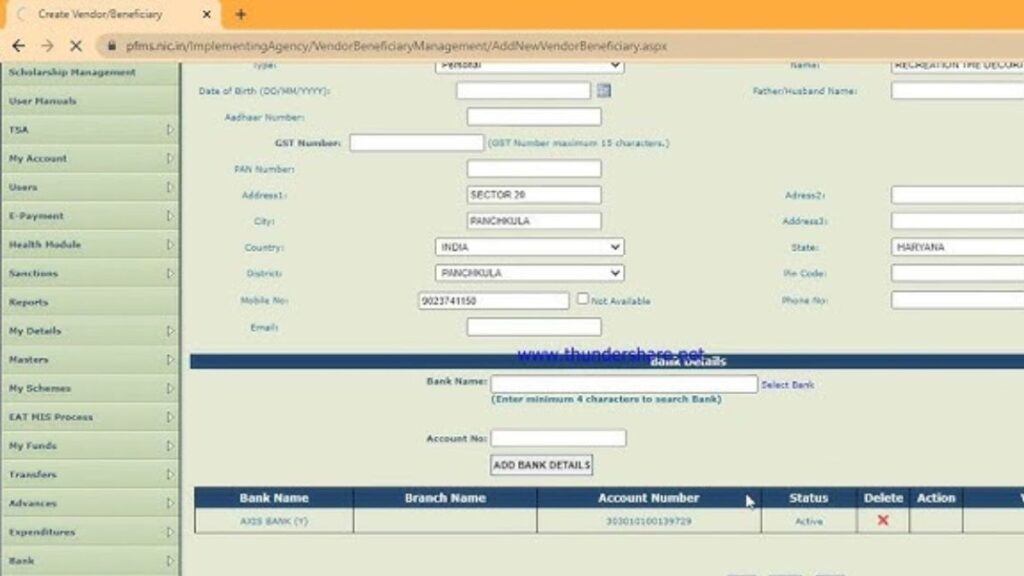
Prerequisites for Vendor Creation
Before you start creating a vendor in PFMS, make sure you have the following prerequisites in place:
- Valid PFMS user account
- Access to the PFMS portal
- Required vendor details and documents
Steps to Create a Vendor in PFMS
Step 1: Accessing the PFMS Portal
To begin the vendor creation process, you must access the PFMS portal. Visit the official PFMS website and log in to your account.
Step 2: Logging In
Log in to your PFMS account using your credentials. Ensure that you have the necessary permissions for vendor creation.
Step 3: Navigating to Vendor Management
Once logged in, navigate to the ‘Vendor Management’ section within the PFMS portal.
Step 4: Creating a New Vendor
Select the option to “Create a New Vendor” to initiate the registration process.
Step 5: Filling in Vendor Details
Fill in all required vendor information, including name, contact details, bank account details, and more.
Step 6: Uploading Documents
Upload the necessary documents, such as vendor registration certificates, bank account proofs, and tax documents.
Step 7: Vendor Approval Process
Submit the vendor details for approval. The PFMS system will initiate a verification process, and once approved, the vendor will be added to the system.
Step 8: Monitoring Vendor Transactions
After successful vendor creation, you can monitor all transactions related to the vendor, ensuring seamless financial management.
Common Challenges and Solutions
Creating a vendor in PFMS may come with certain challenges, such as document verification delays. In such cases, it’s crucial to follow up with the authorities and ensure that all necessary documents are in order.
How to Earn Money from Telegram Bot
Benefits of Using PFMS for Vendor Management
Using PFMS for vendor management offers several advantages, including transparency, reduced paperwork, and faster payment processing.
Best Practices for Vendor Creation
To create vendors efficiently in PFMS, it’s essential to maintain accurate records, use consistent naming conventions, and keep all documents updated.
Tips for Efficient Vendor Management
Efficient vendor management involves regular monitoring of transactions, timely updates, and quick response to vendor inquiries or issues.
Frequently Asked Questions (FAQs)
What is PFMS, and why is it important for vendor management?
PFMS is a digital platform for managing finances efficiently. It is essential for vendor management as it streamlines processes and ensures transparency.
How long does it take to get a vendor approved in PFMS?
The approval time can vary, but it typically takes a few weeks. Ensure that all documents are accurate and complete to expedite the process.
Can I update vendor information after it’s been created in PFMS?
Yes, you can update vendor information if needed. Keep the vendor profile accurate for smooth operations.
What documents are required for vendor registration in PFMS?
Required documents include vendor registration certificates, bank account proofs, and tax-related documents. Check with your specific agency for a complete list.
How can I track payments to vendors in PFMS?
You can easily track payments to vendors within the PFMS portal. The system provides transaction histories and payment statuses.